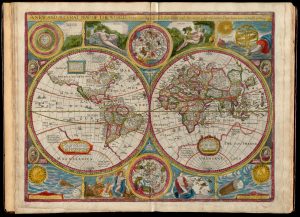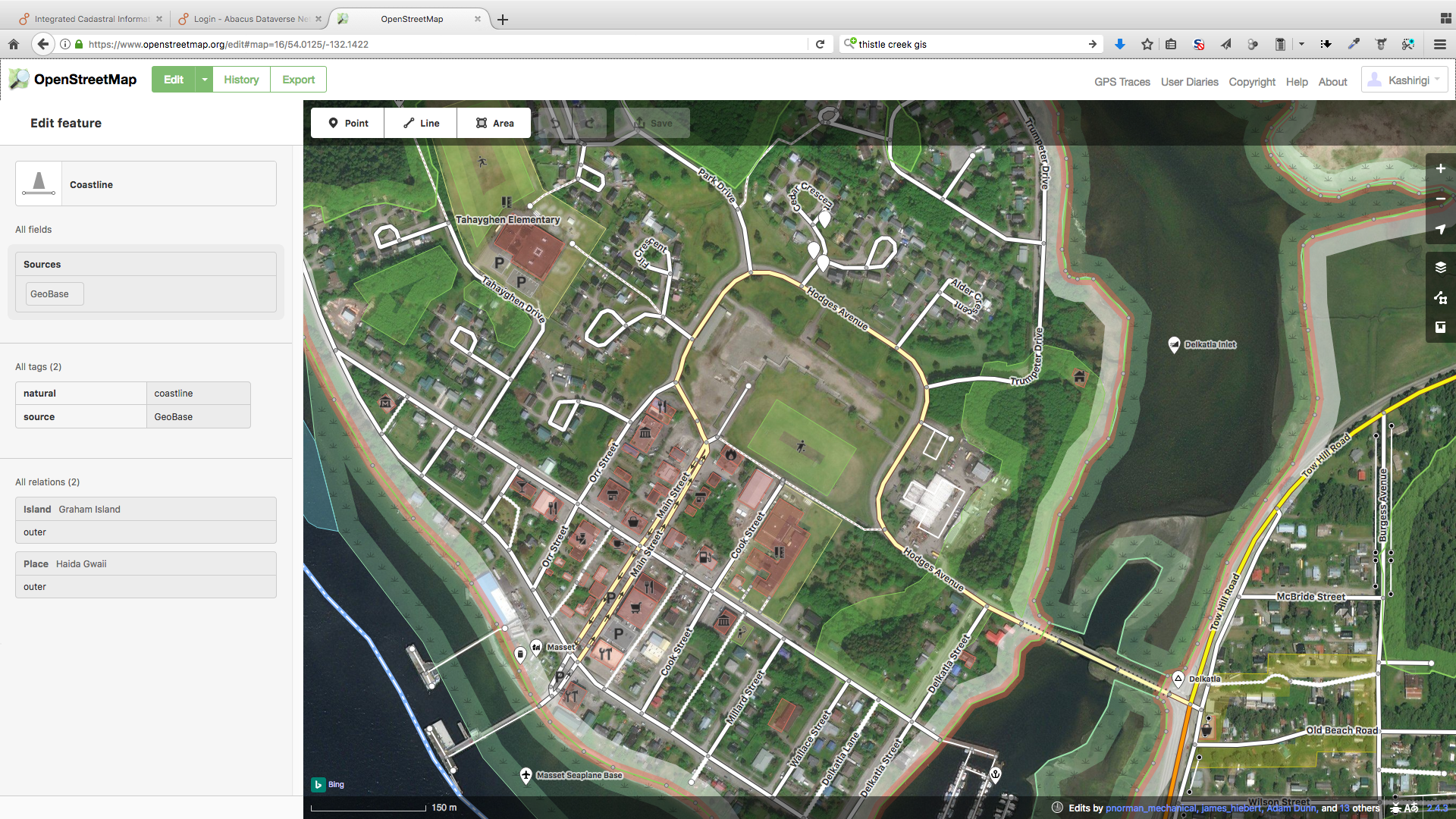| CbCounty |
CBCODE of County |
| County_CH |
Chinese name of County |
| County_EN |
English name of County |
| A101 |
Family households, population and sex ratio by county |
| A101001 |
Total Number of Households |
| A101002 |
Total Number of Family Households |
| A101003 |
Total Number of Collective Households |
| A101004 |
Total Population |
| A101005 |
Total Males |
| A101006 |
Total Females |
| A101007 |
Sex Ratio(Female=100) |
| A101008 |
Sub-Total Population of Family Households |
| A101009 |
Total Males of Family Households |
| A101010 |
Total Females of Family Households |
| A101011 |
Sex Ratio of Population from Family Households(Female=100) |
| A101012 |
Sub-Total Population of Collective Households |
| A101013 |
Total Males of Collective Households |
| A101014 |
Total Females of Collective Households |
| A101015 |
Sex Ratio of Population from Collective Households(Female=100) |
| A101016 |
Average Size of Family Households(person/household) |
| A102 |
Population by sex, household registration status and by county |
| A102001 |
Total Population |
| A102002 |
Total Males |
| A102003 |
Total Females |
| A102004 |
Sub-Total Population Who Reside in the Township,Towns and Street Communities and Have Their Permanent household Registration There. |
| A102005 |
Total Males Who Reside in the Township,Towns and Street Communities and Have Their Permanent household Registration There. |
| A102006 |
Total Females Who Reside in the Township,Towns and Street Communities and Have Their Permanent household Registration There. |
| A102007 |
Sub-Total Population Who Have Resided in the Township,Towns and Street Communities, But the places of Their Permanent household Registration Are Elsewhere, have Been Away From the Months places of Their Permanent household Registration for More Than 6 Months. |
| A102008 |
Total Males Population Who Have Resided in the Township,Towns and Street Communities, But the places of Their Permanent household Registration Are Elsewhere, have Been Away From the Months places of Their Permanent household Registration for More Than 6 Months. |
| A102009 |
Total Females Population Who Have Resided in the Township,Towns and Street Communities, But the places of Their Permanent household Registration Are Elsewhere, have Been Away From the Months places of Their Permanent household Registration for More Than 6 Months. |
| A102010 |
Sub-Total Population by Township Who Live in the Township,Towns and Street Communities During the Population Census While the places of Their household Registration Have Not Yet Settled. |
| A102011 |
Total Males Who Live in the Township,Towns and Street Communities During the Population Census While the places of Their household Registration Have Not Yet Settled. |
| A102012 |
Total Females Who Live in the Township,Towns and Street Communities During the Population Census While the places of Their household Registration Have Not Yet Settled. |
| A102013 |
Sub-Total Population Who Used to Live in the Township,Towns and Street Communities but are Working or Studying Abroad During the Census and Have no Permanent for the Time Being. |
| A102014 |
Total Males Who Used to Live in the Township,Towns and Street Communities but are Working or Studying Abroad During the Census and Have no Permanent for the Time Being. |
| A102015 |
Total Females Who Used to Live in the Township,Towns and Street Communities but are Working or Studying Abroad During the Census and Have no Permanent for the Time Being. |
| A103 |
Status of registered population by sex and county |
| A103001 |
Total Population with Household Registration by Township |
| A104 |
In–coming population from different household registration places by sex and county |
| A104001 |
Total Population from Different Household Registration Places |
| A104002 |
Total Males from Different Household Registration Places |
| A104003 |
Total Females from Different Household Registration Places |
| A104004 |
Sub-Total Population Registered in This County (City) by Township |
| A104005 |
Total Males Registered in This County (City) by Township |
| A104006 |
Total Females Registered in This County (City) by Township |
| A104007 |
Sub-Total Population Registered in Other Counties or Cities of Same Province |
| A104008 |
Total Males Registered in Other Counties or Cities of Same Province |
| A104009 |
Total Females Registered in Other Counties or Cities of Same Province |
| A104010 |
Sub-Total Population Registered in Other Provinces |
| A104011 |
Total Males Registered in Other Provinces |
| A104012 |
Total Females Registered in Other Provinces |
| A105 |
Agricultural and non-agricultural population by sex and county |
| A105001 |
Total Population |
| A105002 |
Total Males |
| A105003 |
Total Females |
| A105004 |
Sub-Total Agricultural Population |
| A105005 |
Total Males of Agricultural Population |
| A105006 |
Total Females of Agricultural Population |
| A105007 |
Sub-Total Non-agricultural Population |
| A105008 |
Total Male Non-agricultural Population |
| A105009 |
Total Female Non-agricultural Population |
| A105010 |
Percentage of Non-agricultural Population to Total Population |
| A105011 |
Percentage of Males of Non-agricultural Population to Total Male Population |
| A105012 |
Percentage of Females of Non-agricultural Population to Total Female Population |
| A106 |
Population by sex, nationality and by county |
| A106178 |
Percentage of Minority Population to Total Population |
| A107 |
Population by sex, age and by county |
| A107005 |
Total Males at 0 Age |
| A107006 |
Total Females at 0 Age |
| A107008 |
Total Males at 1-4 Age |
| A107009 |
Total Females at 1-4 Age |
| A107011 |
Total Males at 5-9 Age |
| A107012 |
Total Females at 5-9 Age |
| A107014 |
Total Males at 10-14 Age |
| A107015 |
Total Females at 10-14 Age |
| A107017 |
Total Males at 15-19 Age |
| A107018 |
Total Females at 15-19 Age |
| A107020 |
Total Males at 20-24 Age |
| A107021 |
Total Females at 20-24 Age |
| A107023 |
Total Males at 25-29 Age |
| A107024 |
Total Females at 25-29 Age |
| A107026 |
Total Males at 30-34 Age |
| A107027 |
Total Females at 30-34 Age |
| A107029 |
Total Males at 35-39 Age |
| A107030 |
Total Females at 35-39 Age |
| A107032 |
Total Males at 40-44 Age |
| A107033 |
Total Females at 40-44 Age |
| A107035 |
Total Males at 45-49 Age |
| A107036 |
Total Females at 45-49 Age |
| A107038 |
Total Males at 50-54 Age |
| A107039 |
Total Females at 50-54 Age |
| A107041 |
Total Males at 55-59 Age |
| A107042 |
Total Females at 55-59 Age |
| A107044 |
Total Males at 60-64 Age |
| A107045 |
Total Females at 60-64 Age |
| A107047 |
Total Males at 65-69 Age |
| A107048 |
Total Females at 65-69 Age |
| A107050 |
Total Males at 70-74 Age |
| A107051 |
Total Females at 70-74 Age |
| A107053 |
Total Males at 75-79 Age |
| A107054 |
Total Females at 75-79 Age |
| A107056 |
Total Males at 80-84 Age |
| A107057 |
Total Females at 80-84 Age |
| A107070 |
Total Males at 85 Age and over |
| A107071 |
Total Females at 85 Age and over |
| A108 |
Population aged 6 and over by sex, education attainment and county |
| A108001 |
Total Population of aged 6 & Over |
| A108002 |
Total Male of aged 6 & Over |
| A108003 |
Total Female of aged 6 & Over |
| A108004 |
Sub-Total Population with No Schooling |
| A108005 |
Total Male with No Schooling |
| A108006 |
Total Female with No Schooling |
| A108007 |
Sub-Total Population with Primary School Education |
| A108008 |
Total Male with Primary School Education |
| A108009 |
Total Female with Primary School Education |
| A108010 |
Sub-Total Population with Junior Middle School Education |
| A108011 |
Total Male with Junior Middle School Education |
| A108012 |
Total Female with Junior Middle School Education |
| A108013 |
Sub-Total Population with Senior Middle School Education |
| A108014 |
Total Male with Senior Middle School Education |
| A108015 |
Total Female with Senior Middle School Education |
| A108016 |
Sub-Total Population with Junior College Education |
| A108017 |
Total Male with Junior College Education |
| A108018 |
Total Female with Junior College Education |
| A108019 |
Sub-Total Population with University Education |
| A108020 |
Total Male with University Education |
| A108021 |
Total Female with University Education |
| A108022 |
Sub-Total Population With Graduate Education |
| A108023 |
Total Male With Graduate Education |
| A108024 |
Total Female With Graduate Education |
| A108031 |
Average Education Years |
| A108032 |
Average Education Years of Male |
| A108033 |
Average Education Years fof Female |
| A109 |
Illiterate population aged 15 and over by sex and county |
| A109001 |
Total Population of 15 & Over |
| A109002 |
Total Male of 15 & Over |
| A109003 |
Total Female of 15 & Over |
| A109004 |
Total Illiterate Population |
| A109005 |
Total Illiterate Males |
| A109006 |
Total Illiterate Females |
| A109007 |
Percentage of Illiterate Population to Total Population of 15 & Over |
| A109008 |
Percentage of Illiterate Male to Total Male Population of 15 & Over |
| A109009 |
Percentage of Illiterate Female to Total Female Population of 15 & Over |
| A110 |
Family households by size and county |
| A110001 |
Total Number of Households |
| A110002 |
Total Number of Households for One Person |
| A110003 |
Percentage of Number of Households for One Person |
| A110004 |
Total Number of Households for Two Persons |
| A110005 |
Percentage of Number of Households for Two Persons |
| A110006 |
Total Number of Households for Three Persons |
| A110007 |
Percentage of Number of Households for Three Persons |
| A110008 |
Total Number of Households for Four Persons |
| A110009 |
Percentage of Number of Households for Four Persons |
| A110010 |
Total Number of Households for Five Persons |
| A110011 |
Percentage of Number of Households for Five Persons |
| A110012 |
Total Number of Households for Six Persons |
| A110013 |
Percentage of Number of Households for Six Persons |
| A110014 |
Total Number of Households for Seven Persons |
| A110015 |
Percentage of Number of Households for Seven Persons |
| A110016 |
Total Number of Households for Eight Persons |
| A110017 |
Percentage of Number of Households for Eight Persons |
| A110018 |
Total Number of Households for Nine Persons |
| A110019 |
Percentage of Number of Households for Nine Persons |
| A110020 |
Total Number of Households for Ten Persons & Over |
| A110021 |
Percentage of Number of Households for Ten Persons & Over |
| A111 |
Family households by type and county |
| A111001 |
Total Number of Households |
| A111002 |
One-Generation Households |
| A111003 |
Percentage of One-Generation Households to Total Number of Households |
| A111004 |
Two-Generation Households |
| A111005 |
Percentage of Two-Generation Households to Total Number of Households |
| A111006 |
Three-Generation Households |
| A111007 |
Percentage of Three-Generation Households to Total Number of Households |
| A111008 |
Four-Generation Households |
| A111009 |
Percentage of Four-Generation Households to Total Number of Households |
| A111010 |
Five-Generation Households |
| A111011 |
Percentage of Five-Generation Households to Total Number of Households |
| A114 |
Number of rooms and space of family households by county |
| A114001 |
Number of Family Households (Households) |
| A114002 |
Persons of Family Households (Person) |
| A114003 |
Average Rooms of Household (room/household) |
| A114004 |
Average Floor Space of Building (sq.m/person) |
| A114005 |
Average Rooms of Person (room/person) |
| A1 |
Total Population, registered population, precentage of minority population, precentage of non-agricultural population, urban and rural population, households population,family households type by county |
| A100008 |
Urban Population |
| A100009 |
Rural Population |
| A302 |
Age composition and dependency ratio by county(A) |
| A302001 |
Total Population of Age Composition (A) |
| A302002 |
Population from Age 0 to Age 14 |
| A302003 |
Population from Age 15 to Age 59 |
| A302004 |
Population Age 60 & Over |
| A302011 |
Percentage of Population of Age Composition (A) to Total Population |
| A302005 |
Percentage of Population from Age 0 to Age 14 to Total Population |
| A302006 |
Percentage of Population from Age 15 to Age 59 to Total Population |
| A302007 |
Percentage of Population Age 60 & Over to Total Population |
| A302008 |
Total Dependency Ratio |
| A302009 |
Dependency Ratio of Children |
| A302010 |
Dependency Ratio of The Aged |
| A303 |
Age composition and dependency ratio by county(B) |
| A303001 |
Total Population of Age Composition (B) |
| A303002 |
Population from Age 0 to Age 14 |
| A303003 |
Population from Age 15 to Age 64 |
| A303004 |
Population Age 65 & Over |
| A303011 |
Percentage of Population of Age Composition (B) to Total Population |
| A303005 |
Percentage of Population from Age 0 to Age 14 to Total Population |
| A303006 |
Percentage of Population from Age 15 to Age 64 to Total Population |
| A303007 |
Percentage of Population Age 65 & Over to Total Population |
| A303008 |
Total Dependency Ratio |
| A303009 |
Dependency Ratio of Children |
| A303010 |
Dependency Ratio of The Aged |
| A3 |
Precentage of age groups to total population,family households with old people, natural change of population, immigration population by county |
| A300004 |
Percentage of Fertile Woman Population from Age 15 to Age 49 to Total Population |
| A300009 |
Birth Rate |
| A300010 |
Death Rate |
| A300011 |
Natural Growth Rate |
| A300012 |
Total Population of Migration from the Same County |
| A300013 |
Total Population of Migration from Other Counties in the Same Province |
| A300014 |
Total Population of Migration from Other Provinces |
| A502 |
One-person household by age,sex and county |
| A502001 |
Total Family Households with Only One Member by Age and Sex |
| A502002 |
Total Male Family Households with Only One Member |
| A502003 |
Total Female Family Households with Only One Member |
| A502004 |
Sub-Total family households between 14 and under with Only One Member |
| A502005 |
Total Male family households between 14 and under with Only One Member |
| A502006 |
Total Female family households between 14 and under with Only One Member |
| A502007 |
Sub-Total family households between 15 and 19 with Only One Member |
| A502008 |
Total Male family households between 15 and 19 with Only One Member |
| A502009 |
Total Female family households between 15 and 19 with Only One Member |
| A502010 |
Sub-Total family households between 20 and 24 with Only One Member |
| A502011 |
Total Male family households between 20 and 24 with Only One Member |
| A502012 |
Total Female family households between 20 and 24 with Only One Member |
| A502013 |
Sub-Total family households between 25 and 29 with Only One Member |
| A502014 |
Total Male family households between 25 and 29 with Only One Member |
| A502015 |
Total Female family households between 25 and 29 with Only One Member |
| A502016 |
Sub-Total family households between 30 and 34 with Only One Member |
| A502017 |
Total Male family households between 30 and 34 with Only One Member |
| A502018 |
Total Female family households between 30 and 34 with Only One Member |
| A502019 |
Sub-Total family households between 35 and 39 with Only One Member |
| A502020 |
Total Male family households between 35 and 39 with Only One Member |
| A502021 |
Total Female family households between 35 and 39 with Only One Member |
| A502022 |
Sub-Total family households between 40 and 44 with Only One Member |
| A502023 |
Total Male family households between 40 and 44 with Only One Member |
| A502024 |
Total Female family households between 40 and 44 with Only One Member |
| A502025 |
Sub-Total Family Households Between 45 and 49 with Only One Member |
| A502026 |
Total Male family households between 45 and 49 with Only One Member |
| A502027 |
Total Female family households between 45 and 49 with Only One Member |
| A502028 |
Sub-Total family households between 50 and 54 with Only One Member |
| A502029 |
Total Male family households between 50 and 54 with Only One Member |
| A502030 |
Total Female family households between 50 and 54 with Only One Member |
| A502031 |
Sub-Total family households between 55 and 59 with Only One Member |
| A502032 |
Total Male family households between 55 and 59 with Only One Member |
| A502033 |
Total Female family households between 55 and 59 with Only One Member |
| A502034 |
Sub-Total family households between 60 and 64 with Only One Member |
| A502035 |
Total Male family households between 60 and 64 with Only One Member |
| A502036 |
Total Female family households between 60 and 64 with Only One Member |
| A502037 |
Sub-Total family households between 65 and 69 with Only One Member |
| A502038 |
Total Male family households between 65 and 69 with Only One Member |
| A502039 |
Total Female family households between 65 and 69 with Only One Member |
| A502040 |
Sub-Total family households between 70 and 74 with Only One Member |
| A502041 |
Total Male family households between 70 and 74 with Only One Member |
| A502042 |
Total Female family households between 70 and 74 with Only One Member |
| A502043 |
Sub-Total family households between 75 and 79 with Only One Member |
| A502044 |
Total Male family households between 75 and 79 with Only One Member |
| A502045 |
Total Female family households between 75 and 79 with Only One Member |
| A502046 |
Sub-Total family households between 80 and 84 with Only One Member |
| A502047 |
Total Male family households between 80 and 84 with Only One Member |
| A502048 |
Total Female family households between 80 and 84 with Only One Member |
| A502049 |
Sub-Total family households between 85 and 89 with Only One Member |
| A502050 |
Total Male family households between 85 and 89 with Only One Member |
| A502051 |
Total Female family households between 85 and 89 with Only One Member |
| A502052 |
Sub-Total family households between 90 and 94 with Only One Member |
| A502053 |
Total Male family households between 90 and 94 with Only One Member |
| A502054 |
Total Female family households between 90 and 94 with Only One Member |
| A502055 |
Sub-Total family households between 95 and 99 with Only One Member |
| A502056 |
Total Male family households between 95 and 99 with Only One Member |
| A502057 |
Total Female family households between 95 and 99 with Only One Member |
| A502058 |
Sub-Total family households between 100 and over with Only One Member |
| A502059 |
Total Male family households between 100 and over with Only One Member |
| A502060 |
Total Female family households between 100 and over with Only One Member |
| A503 |
Family households with more than one nationality by county |
| A503001 |
Total Number of Family Households |
| A503002 |
Number of Family Households With One Nationality |
| A503003 |
Percentage of Households with one Nationality to Total Households |
| A503004 |
Number of Households with Two Nationalities |
| A503005 |
Percentage of Households with Two Nationalities to Total Households |
| A503006 |
Number of Households with Three Nationalities |
| A503007 |
Percentage of Households with Three Nationalities to Total Households |
| A503008 |
Number of Households with Four Nationalities and over |
| A503009 |
Percentage of Households with Four Nationalities to Total Households |
| A504 |
Family households with persons aged 60 and over by county |
| A504001 |
Family households with persons aged 60 & Over |
| A504002 |
Family households with One Persons of 60 & Over |
| A504003 |
Family with one old person only |
| A504004 |
Family with one old person and other persons of under age |
| A504005 |
Family with One Persons of 60 & Over (other) |
| A504006 |
Family households with Two Persons of 60 & Over |
| A504007 |
Family with only one old couple |
| A504008 |
Family with one old couple and other persons of under age |
| A504009 |
Family households with Two Persons of 60 & Over (other) |
| A504010 |
Family households with Three Persons of 60 & Over |
| A505 |
Family households with persons aged 65 and over by county |
| A505001 |
Family households with persons aged 65 & Over |
| A505002 |
Family households with One Persons of 65 & Over |
| A505003 |
Family with one old person only |
| A505004 |
Family with one old person and other persons of under age |
| A505005 |
Family with One Persons of 65 & Over (other) |
| A505006 |
Family households with Two Persons of 65 & Over |
| A505007 |
Family with only one old couple |
| A505008 |
Family with one old couple and other persons of under age |
| A505009 |
Family households with Two Persons of 65 & Over (other) |
| A505010 |
Family households with Three Persons of 65 & Over |
| A703 |
Population by current residence,sex and place of household registration in other provinces |
| A703001 |
Total Population from Other Region by current Residence & Household Registration Places |
| A703002 |
Total Male Population from Other Region by current Residence & Household Registration Places |
| A703003 |
Total Female Population from Other Region by current Residence & Household Registration Places |
| A703004 |
Population from Beijing by Household Registration Places |
| A703005 |
Male Population from Beijing by Household Registration Places |
| A703006 |
Female Population from Beijing by Household Registration Places |
| A703007 |
Population from Tianjin by Household Registration Places |
| A703008 |
Male Population from Tianjin by Household Registration Places |
| A703009 |
Female Population from Tianjin by Household Registration Places |
| A703010 |
Population from Hebei by Household Registration Places |
| A703011 |
Male Population from Hebei by Household Registration Places |
| A703012 |
Female Population from Hebei by Household Registration Places |
| A703013 |
Population from Shanxi by Household Registration Places |
| A703014 |
Male Population from Shanxi by Household Registration Places |
| A703015 |
Female Population from Shanxi by Household Registration Places |
| A703016 |
Population from Inner Mongolia by Household Registration Places |
| A703017 |
Male Population from Inner Mongolia by Household Registration Places |
| A703018 |
Female Population from Inner Mongolia by Household Registration Places |
| A703019 |
Population from Liaoning by Household Registration Places |
| A703020 |
Male Population from Liaoning by Household Registration Places |
| A703021 |
Female Population from Liaoning by Household Registration Places |
| A703022 |
Population from Jilin by Household Registration Places |
| A703023 |
Male Population from Jilin by Household Registration Places |
| A703024 |
Female Population from Jilin by Household Registration Places |
| A703025 |
Population from Heilongjiang by Household Registration Places |
| A703026 |
Male Population from Heilongjiang by Household Registration Places |
| A703027 |
Female Population from Heilongjiang by Household Registration Places |
| A703028 |
Population from Shanghai by Household Registration Places |
| A703029 |
Male Population from Shanghai by Household Registration Places |
| A703030 |
Female Population from Shanghai by Household Registration Places |
| A703031 |
Population from Jiangsu by Household Registration Places |
| A703032 |
Male Population from Jiangsu by Household Registration Places |
| A703033 |
Female Population from Jiangsu by Household Registration Places |
| A703034 |
Population from Zhejiang by Household Registration Places |
| A703035 |
Male Population from Zhejiang by Household Registration Places |
| A703036 |
Female Population from Zhejiang by Household Registration Places |
| A703037 |
Population from Anhui by Household Registration Places |
| A703038 |
Male Population from Anhui by Household Registration Places |
| A703039 |
Female Population from Anhui by Household Registration Places |
| A703040 |
Population from Fujian by Household Registration Places |
| A703041 |
Male Population from Fujian by Household Registration Places |
| A703042 |
Female Population from Fujian by Household Registration Places |
| A703043 |
Population from Jiangxi by Household Registration Places |
| A703044 |
Male Population from Jiangxi by Household Registration Places |
| A703045 |
Female Population from Jiangxi by Household Registration Places |
| A703046 |
Population from Shandong by Household Registration Places |
| A703047 |
Male Population from Shandong by Household Registration Places |
| A703048 |
Female Population from Shandong by Household Registration Places |
| A703049 |
Population from Henan by Household Registration Places |
| A703050 |
Male Population from Henan by Household Registration Places |
| A703051 |
Female Population from Henan by Household Registration Places |
| A703052 |
Population from Hubei by Household Registration Places |
| A703053 |
Male Population from Hubei by Household Registration Places |
| A703054 |
Female Population from Hubei by Household Registration Places |
| A703055 |
Population from Hunan by Household Registration Places |
| A703056 |
Male Population from Hunan by Household Registration Places |
| A703057 |
Female Population from Hunan by Household Registration Places |
| A703058 |
Population from Guangdong by Household Registration Places |
| A703059 |
Male Population from Guangdong by Household Registration Places |
| A703060 |
Female Population from Guangdong by Household Registration Places |
| A703061 |
Population from Guangxi by Household Registration Places |
| A703062 |
Male Population from Guangxi by Household Registration Places |
| A703063 |
Female Population from Guangxi by Household Registration Places |
| A703064 |
Population from Hainan by Household Registration Places |
| A703065 |
Male Population from Hainan by Household Registration Places |
| A703066 |
Female Population from Hainan by Household Registration Places |
| A703067 |
Population from Chongqing by Household Registration Places |
| A703068 |
Male Population from Chongqing by Household Registration Places |
| A703069 |
Female Population from Chongqing by Household Registration Places |
| A703070 |
Population from Sichuan by Household Registration Places |
| A703071 |
Male Population from Sichuan by Household Registration Places |
| A703072 |
Female Population from Sichuan by Household Registration Places |
| A703073 |
Population from Guizhou by Household Registration Places |
| A703074 |
Male Population from Guizhou by Household Registration Places |
| A703075 |
Female Population from Guizhou by Household Registration Places |
| A703076 |
Population from Yunnan by Household Registration Places |
| A703077 |
Male Population from Yunnan by Household Registration Places |
| A703078 |
Female Population from Yunnan by Household Registration Places |
| A703079 |
Population from Tibet by Household Registration Places |
| A703080 |
Male Population from Tibet by Household Registration Places |
| A703081 |
Female Population from Tibet by Household Registration Places |
| A703082 |
Population from Shaanxi by Household Registration Places |
| A703083 |
Male Population from Shaanxi by Household Registration Places |
| A703084 |
Female Population from Shaanxi by Household Registration Places |
| A703085 |
Population from Gansu by Household Registration Places |
| A703086 |
Male Population from Gansu by Household Registration Places |
| A703087 |
Female Population from Gansu by Household Registration Places |
| A703088 |
Population from Qinghai by Household Registration Places |
| A703089 |
Male Population from Qinghai by Household Registration Places |
| A703090 |
Female Population from Qinghai by Household Registration Places |
| A703091 |
Population from Ningxia by Household Registration Places |
| A703092 |
Male Population from Ningxia by Household Registration Places |
| A703093 |
Female Population from Ningxia by Household Registration Places |
| A703094 |
Population from Xinjiang by Household Registration Places |
| A703095 |
Male Population from Xinjiang by Household Registration Places |
| A703096 |
Female Population from Xinjiang by Household Registration Places |
| A706 |
Migrant population by current residence, education attainment,sex and the places of household registration in this province |
| A706001 |
Total Population of that the places of household registration are other Townships in this province |
| A706002 |
Male Population of that the places of household registration are other Townships in this province |
| A706003 |
Female Population of that the places of household registration are other Townships in this province |
| A706004 |
Sub-Total Population of no schooling and that the places of household registration are other Townships in this province |
| A706005 |
Male Population of no schooling and that the places of household registration are other Townships in this province |
| A706006 |
Female Population of no schooling and that the places of household registration are other Townships in this province |
| A706007 |
Sub-Total Population of that Education attainment is Primary school and that the places of household registration are other Townships in this province |
| A706008 |
Male Population of that Education attainment is Primary school and that the places of household registration are other Townships in this province |
| A706009 |
Female Population of that Education attainment is Primary school and that the places of household registration are other Townships in this province |
| A706010 |
Sub-Total Population of that Education attainment is Junior secondary school and that the places of household registration are other Townships in this province |
| A706011 |
Male Population of that Education attainment is Junior secondary school and that the places of household registration are other Townships in this province |
| A706012 |
Female Population of that Education attainment is Junior secondary school and that the places of household registration are other Townships in this province |
| A706013 |
Sub-Total Population of that Education attainment is Senior secondary school and that the places of household registration are other Townships in this province |
| A706014 |
Male Population of that Education attainment is Senior secondary school and that the places of household registration are other Townships in this province |
| A706015 |
Female Population of that Education attainment is Senior secondary school and that the places of household registration are other Townships in this province |
| A706016 |
Sub-Total Population of that Education attainment is Junior College and that the places of household registration are other Townships in this province |
| A706017 |
Male Population of that Education attainment is Junior College and that the places of household registration are other Townships in this province |
| A706018 |
Female Population of that Education attainment is Junior College and that the places of household registration are other Townships in this province |
| A706019 |
Sub-Total Population of that Education attainment is University and that the places of household registration are other Townships in this province |
| A706020 |
Male Population of that Education attainment is University and that the places of household registration are other Townships in this province |
| A706021 |
Female Population of that Education attainment is University and that the places of household registration are other Townships in this province |
| A706022 |
Sub-Total Population of that Education attainment is Postgraduate and that the places of household registration are other Townships in this province |
| A706023 |
Male Population of that Education attainment is Postgraduate and that the places of household registration are other Townships in this province |
| A706024 |
Female Population of that Education attainment is Postgraduate and that the places of household registration are other Townships in this province |
| A707 |
Migrant population by current residence,education attainment,sex and place of household registration in other provinces |
| A707001 |
Total Population of that the place of household registration is in other provinces |
| A707002 |
Male Population of that the place of household registration is in other provinces |
| A707003 |
Female Population of that the place of household registration is in other provinces |
| A707004 |
Sub-Total Population of no schooling and that the place of household registration is in other provinces |
| A707005 |
Male Population of no schooling and that the place of household registration is in other provinces |
| A707006 |
Female Population of no schooling and that the place of household registration is in other provinces |
| A707007 |
Sub-Total Population of that Education attainment is Primary school and that the place of household registration is in other provinces |
| A707008 |
Male Population of that Education attainment is Primary school and that the place of household registration is in other provinces |
| A707009 |
Female Population of that Education attainment is Primary school and that the place of household registration is in other provinces |
| A707010 |
Sub-Total Population of that Education attainment is Junior secondary school and that the place of household registration is in other provinces |
| A707011 |
Male Population of that Education attainment is Junior secondary school and that the place of household registration is in other provinces |
| A707012 |
Female Population of that Education attainment is Junior secondary school and that the place of household registration is in other provinces |
| A707013 |
Sub-Total Population of that Education attainment is Senior secondary school and that the place of household registration is in other provinces |
| A707014 |
Male Population of that Education attainment is Senior secondary school and that the place of household registration is in other provinces |
| A707015 |
Female Population of that Education attainment is Senior secondary school and that the place of household registration is in other provinces |
| A707016 |
Sub-Total Population of that Education attainment is Junior College and that the place of household registration is in other provinces |
| A707017 |
Male Population of that Education attainment is Junior College and that the place of household registration is in other provinces |
| A707018 |
Female Population of that Education attainment is Junior College and that the place of household registration is in other provinces |
| A707019 |
Sub-Total Population of that Education attainment is University and that the place of household registration is in other provinces |
| A707020 |
Male Population of that Education attainment is University and that the place of household registration is in other provinces |
| A707021 |
Female Population of that Education attainment is University and that the place of household registration is in other provinces |
| A707022 |
Sub-Total Population of that Education attainment is Postgraduate and that the place of household registration is in other provinces |
| A707023 |
Male Population of that Education attainment is Postgraduate and that the place of household registration is in other provinces |
| A707024 |
Female Population of that Education attainment is Postgraduate and that the place of household registration is in other provinces |
| A709 |
Population by current residence, Household Registration,sex,emigration reasons and the places of household registration are other Township,Towns and Street Communities in this province |
| A709001 |
Total Population of that the places of household registration are other Townships in this province |
| A709002 |
Male Population of that the places of household registration are other Townships in this province |
| A709003 |
Female Population of that the places of household registration are other Townships in this province |
| A709004 |
Sub-Total Population of that emigration reasons is Working and Bussiness and that the places of household registration are other Townships in this province |
| A709005 |
Male Population of that emigration reasons is Working and Bussiness and that the places of household registration are other Townships in this province |
| A709006 |
Female Population of that emigration reasons is Working and Bussiness and that the places of household registration are other Townships in this province |
| A709007 |
Sub-Total Population of that emigration reasons is Work transfering and that the places of household registration are other Townships in this province |
| A709008 |
Male Population of that emigration reasons is Work transfering and that the places of household registration are other Townships in this province |
| A709009 |
Female Population of that emigration reasons is Work transfering and that the places of household registration are other Townships in this province |
| A709010 |
Sub-Total Population of that emigration reasons is Training and Learning and that the places of household registration are other Townships in this province |
| A709011 |
Male Population of that emigration reasons is Training and Learning and that the places of household registration are other Townships in this province |
| A709012 |
Female Population of that emigration reasons is Training and Learning and that the places of household registration are other Townships in this province |
| A709013 |
Sub-Total Population of that emigration reasons is Member of Family in Connection with Movement and that the places of household registration are other Townships in this province |
| A709014 |
Male Population of that emigration reasons is Member of Family in Connection with Movement and that the places of household registration are other Townships in this province |
| A709015 |
Female Population of that emigration reasons is Member of Family in Connection with Movement and that the places of household registration are other Townships in this province |
| A709016 |
Sub-Total Population of that emigration reasons is Go and live with relatives or friends and that the places of household registration are other Townships in this province |
| A709017 |
Male Population of that emigration reasons is Go and live with relatives or friends and that the places of household registration are other Townships in this province |
| A709018 |
Female Population of that emigration reasons is Go and live with relatives or friends and that the places of household registration are other Townships in this province |
| A709019 |
Sub-Total Population of that emigration reasons is Pull down and remove and that the places of household registration are other Townships in this province |
| A709020 |
Male Population of that emigration reasons is Pull down and remove and that the places of household registration are other Townships in this province |
| A709021 |
Female Population of that emigration reasons is Pull down and remove and that the places of household registration are other Townships in this province |
| A709022 |
Sub-Total Population of that emigration reasons is Household registration only and that the places of household registration are other Townships in this province |
| A709023 |
Male Population of that emigration reasons is Household registration only and that the places of household registration are other Townships in this province |
| A709024 |
Female Population of that emigration reasons is Household registration only and that the places of household registration are other Townships in this province |
| A709025 |
Sub-Total Population of that emigration reasons is Immigration into in Connection with Marriage and that the places of household registration are other Townships in this province |
| A709026 |
Male Population of that emigration reasons is Immigration into in Connection with Marriage and that the places of household registration are other Townships in this province |
| A709027 |
Female Population of that emigration reasons is Immigration into in Connection with Marriage and that the places of household registration are other Townships in this province |
| A709028 |
Sub-Total Population of that emigration reasons is Other and that the places of household registration are other Townships in this province |
| A709029 |
Male Population of that emigration reasons is Other and that the places of household registration are other Townships in this province |
| A709030 |
Female Population of that emigration reasons is Other and that the places of household registration are other Townships in this province |
| A710 |
Population by current residence, Household Registration,sex,emigration reasons and the places of household registration in other provinces |
| A710001 |
Total Population of that the places of household registration in other provinces |
| A710002 |
Male Population of that the places of household registration in other provinces |
| A710003 |
Female Population of that the places of household registration in other provinces |
| A710004 |
Sub-Total Population of that emigration reasons is Working and Bussiness and that the places of household registration in other provinces |
| A710005 |
Male Population of that emigration reasons is Working and Bussiness and that the places of household registration in other provinces |
| A710006 |
Female Population of that emigration reasons is Working and Bussiness and that the places of household registration in other provinces |
| A710007 |
Sub-Total Population of that emigration reasons is Work transfering and that the places of household registration in other provinces |
| A710008 |
Male Population of that emigration reasons is Work transfering and that the places of household registration in other provinces |
| A710009 |
Female Population of that emigration reasons is Work transfering and that the places of household registration in other provinces |
| A710010 |
Sub-Total Population of that emigration reasons is Training and Learning and that the places of household registration in other provinces |
| A710011 |
Male Population of that emigration reasons is Training and Learning and that the places of household registration in other provinces |
| A710012 |
Female Population of that emigration reasons is Training and Learning and that the places of household registration in other provinces |
| A710013 |
Sub-Total Population of that emigration reasons is Member of Family in Connection with Movement and that the places of household registration in other provinces |
| A710014 |
Male Population of that emigration reasons is Member of Family in Connection with Movement and that the places of household registration in other provinces |
| A710015 |
Female Population of that emigration reasons is Member of Family in Connection with Movement and that the places of household registration in other provinces |
| A710016 |
Sub-Total Population of that emigration reasons is Go and live with relatives or friends and that the places of household registration in other provinces |
| A710017 |
Male Population of that emigration reasons is Go and live with relatives or friends and that the places of household registration in other provinces |
| A710018 |
Female Population of that emigration reasons is Go and live with relatives or friends and that the places of household registration in other provinces |
| A710019 |
Sub-Total Population of that emigration reasons is Pull down and remove and that the places of household registration in other provinces |
| A710020 |
Male Population of that emigration reasons is Pull down and remove and that the places of household registration in other provinces |
| A710021 |
Female Population of that emigration reasons is Pull down and remove and that the places of household registration in other provinces |
| A710022 |
Sub-Total Population of that emigration reasons is Household registration only and that the places of household registration in other provinces |
| A710023 |
Male Population of that emigration reasons is Household registration only and that the places of household registration in other provinces |
| A710024 |
Female Population of that emigration reasons is Household registration only and that the places of household registration in other provinces |
| A710025 |
Sub-Total Population of that emigration reasons is Immigration into in Connection with Marriage and that the places of household registration in other provinces |
| A710026 |
Male Population of that emigration reasons is Immigration into in Connection with Marriage and that the places of household registration in other provinces |
| A710027 |
Female Population of that emigration reasons is Immigration into in Connection with Marriage and that the places of household registration in other provinces |
| A710028 |
Sub-Total Population of that emigration reasons is Other and that the places of household registration in other provinces |
| A710029 |
Male Population of that emigration reasons is Other and that the places of household registration in other provinces |
| A710030 |
Female Population of that emigration reasons is Other and that the places of household registration in other provinces |
| A801 |
Family households by number of dwelling rooms and by county |
| A801001 |
Total Households |
| A801012 |
Number of Household without Rooms |
| A801002 |
Number of Household with One Room |
| A801003 |
Number of Household with Two Rooms |
| A801004 |
Number of Household with Three Rooms |
| A801005 |
Number of Household with Four Rooms |
| A801006 |
Number of Household with Five Rooms |
| A801007 |
Number of Household with Six Rooms |
| A801008 |
Number of Household with Seven Rooms |
| A801009 |
Number of Household with Eight Rooms |
| A801010 |
Number of Household with Nine Rooms |
| A801011 |
Number of Household with Ten Rooms and Over |
| A801013 |
Average numbers of dwelling rooms of each household(room/household) |
| A802 |
Family households by dwelling space per person and by county |
| A802001 |
Total Households |
| A802012 |
Number of Households without dwelling space |
| A802002 |
Number of Households with 8 Sq.m Per capita dwelling space and Under |
| A802003 |
Number of Households with 9-12 Sq.m Per capita dwelling space |
| A802004 |
Number of Households with 13-16 Sq.m Per capita dwelling space |
| A802005 |
Number of Households with 17-19 Sq.m Per capita dwelling space |
| A802006 |
Number of Households with 20-29 Sq.m Per capita dwelling space |
| A802007 |
Number of Households with 30-39 Sq.m Per capita dwelling space |
| A802008 |
Number of Households with 40-49 Sq.m Per capita dwelling space |
| A802009 |
Number of Households with 50-59 Sq.m Per capita dwelling space |
| A802010 |
Number of Households with 60-69 Sq.m Per capita dwelling space |
| A802011 |
Number of Households with 70 Sq.m Per capita dwelling space and Over |
|
|
| Variable (Short Form) |
Description |
| GBCounty |
CBCODE of County |
| County_CH |
Chinese name of County |
| County_EN |
English name of County |
| L404 |
Total employed population by industry and thrice industrial ratio by county |
| L404001 |
Total Employed Population by Industry |
| L404004 |
Sub-Total Employed Population in Agricultural Industry |
| L404022 |
Sub-Total Employed Population in Mining Industry |
| L404043 |
Sub-Total Employed Population in Manufacturing Industry |
| L404136 |
Sub-Total Employed Population in Production and Supply of Electric Power, Gas and Water Industry |
| L404148 |
Sub-Total Employed Population in Construction Industry |
| L404238 |
Sub-Total Employed Population in Real Estate Industry |
| L404289 |
Sub-Total Employed Population in Education Industry |
| L404349 |
Sub-Total Employed Population in Storage and Postal Industry |
| L404350 |
Sub-Total Employed Population in Transportation, Computer Services and Software Industry |
| L404351 |
Sub-Total Employed Population in Information Transfer, Wholesale and Retail Trade Industry |
| L404214 |
Sub-Total Employed Population in Hotel and Restaurants Industry |
| L404223 |
Sub-Total Employed Population in Financial Industry |
| L404244 |
Sub-Total Employed Population in Leasing and Business Services Industry |
| L404253 |
Sub-Total Employed Population in Scientific Research and Polytechnic Services and Geological Prospecting Industry |
| L404268 |
Sub-Total Employed Population in Water Conservancy, Environment and Public Facilities Management Industry |
| L404280 |
Sub-Total Employed Population in Resident and Other Services Industry |
| L404295 |
Sub-Total Employed Population in Health Care, Social Security and Social Welfare |
| L404307 |
Sub-Total Employed Population in Culture, Sports and Entertainment Industry |
| L404325 |
Sub-Total Employed Population in Public Administration and Social Organizations |
| L404343 |
Sub-Total Employed Population in International Organizations |
| L404352 |
Percentage of Population in Primary Industry to Total Employed Population |
| L404353 |
Percentage of Population in Secondary Industry to Total Employed Population |
| L404354 |
Percentage of Population in Tertiary Industry to Total Employed Population |
| L404355 |
Total Population of Age 16 and Over |
| L407 |
Employed population by sex, medium-scale occupation and county |
| L407001 |
Total Employed Population |
| L407004 |
Sub-Total Employed Population of Responsible Persons of Government Offices,Central Committee of The Communist Party of China ,Different Local Organizations,Insfitution Unit and Enterprise |
| L407022 |
Sub-Total Employed Population of Professional/Technical |
| L407067 |
Sub-Total Employed Population of Clerk and Related Workers |
| L407082 |
Sub-Total Employed Population of Commerce,Service Trade Personnel |
| L407109 |
Sub-Total Employed Population of Crop Cultivation Production, Forestry Production, Animal Husbandry Production, Fishery Production and Fishery Production Personnel |
| L407130 |
Sub-Total Employed Population of Production,Transport Equipment Operators and Related Personnel |
| L407211 |
Sub-Total Employed Population of Not Stated |
| L407214 |
Total Population of Age 16 and Over |
| L414 |
Total unemployed population by sex and county |
| L414001 |
Total Unemployed Population |
| L414025 |
Sub-Total Unemployed Population of Student |
| L414019 |
Sub-Total Unemployed Population of People Do Housework |
| L414016 |
Sub-Total Unemployed Population of Retiree |
| L414026 |
Sub-Total Unemployed Population of Incapacity |
| L414004 |
Sub-Total Unemployed Population of Never Worked after Graduate |
| L414007 |
Sub-Total Unemployed Population of People for Company Reason |
| L414010 |
Sub-Total Unemployed Population of People for Personal Reason |
| L414013 |
Sub-Total Unemployed Population of People Whose Contract Land Has Been Expropriated |
| L414027 |
Sub-Total Unemployed Population of Not Stated |
| L501 |
Population by sex and marriage status by county |
| L501001 |
Total Population at age 15 and above |
| L501002 |
Total Male at age 15 and above |
| L501003 |
Total Female at age 15 and above |
| L501004 |
Sub-Total Population of Never-Married |
| L501005 |
Sub-Total Male of Never-Married |
| L501006 |
Sub-Total Female of Never-Married |
| L501007 |
Sub-Total Population of Married |
| L501008 |
Sub-Total Male of Married |
| L501009 |
Sub-Total Female of Married |
| L501010 |
Sub-Total Population of Divorced |
| L501011 |
Sub-Total Male of Divorced |
| L501012 |
Sub-Total Female of Divorced |
| L501013 |
Sub-Total Population of Widowed |
| L501014 |
Sub-Total Male of Widowed |
| L501015 |
Sub-Total Female of Widowed |
| L604 |
Fertility rate of women of childbearing age by age and total fertility rate by county |
| L604009 |
Population of Average Women of Childbearing Age at Age 15-19 |
| L604010 |
Population of Average Women of Childbearing Age at Age 15 |
| L604011 |
Population of Average Women of Childbearing Age at Age 16 |
| L604012 |
Population of Average Women of Childbearing Age at Age 17 |
| L604013 |
Population of Average Women of Childbearing Age at Age 18 |
| L604014 |
Population of Average Women of Childbearing Age at Age 19 |
| L604015 |
Total Birth of Average Women of Childbearing Age at Age 15-19 |
| L604001 |
Fertility rate of women of childbearing Age at Age 15-19 |
| L604016 |
Population of Average Women of Childbearing Age at Age 20-24 |
| L604017 |
Population of Average Women of Childbearing Age at Age 20 |
| L604018 |
Population of Average Women of Childbearing Age at Age 21 |
| L604019 |
Population of Average Women of Childbearing Age at Age 22 |
| L604020 |
Population of Average Women of Childbearing Age at Age 23 |
| L604021 |
Population of Average Women of Childbearing Age at Age 24 |
| L604022 |
Total Birth of Average Women of Childbearing Age at Age 20-24 |
| L604002 |
Fertility rate of women of childbearing Age at Age 20-24 |
| L604023 |
Population of Average Women of Childbearing Age at Age 25-29 |
| L604024 |
Population of Average Women of Childbearing Age at Age 25 |
| L604025 |
Population of Average Women of Childbearing Age at Age 26 |
| L604026 |
Population of Average Women of Childbearing Age at Age 27 |
| L604027 |
Population of Average Women of Childbearing Age at Age 28 |
| L604028 |
Population of Average Women of Childbearing Age at Age 29 |
| L604029 |
Total Birth of Average Women of Childbearing Age at Age 25-29 |
| L604003 |
Fertility rate of women of childbearing Age at Age 25-29 |
| L604030 |
Population of Average Women of Childbearing Age at Age 30-34 |
| L604031 |
Population of Average Women of Childbearing Age at Age 30 |
| L604032 |
Population of Average Women of Childbearing Age at Age 31 |
| L604033 |
Population of Average Women of Childbearing Age at Age 32 |
| L604034 |
Population of Average Women of Childbearing Age at Age 33 |
| L604035 |
Population of Average Women of Childbearing Age at Age 34 |
| L604036 |
Total Birth of Average Women of Childbearing Age at Age 30-34 |
| L604004 |
Fertility rate of women of childbearing Age at Age 30-34 |
| L604037 |
Population of Average Women of Childbearing Age at Age 35-39 |
| L604038 |
Population of Average Women of Childbearing Age at Age 35 |
| L604039 |
Population of Average Women of Childbearing Age at Age 36 |
| L604040 |
Population of Average Women of Childbearing Age at Age 37 |
| L604041 |
Population of Average Women of Childbearing Age at Age 38 |
| L604042 |
Population of Average Women of Childbearing Age at Age 39 |
| L604043 |
Total Birth of Average Women of Childbearing Age at Age 35-39 |
| L604005 |
Fertility rate of women of childbearing Age at Age 35-39 |
| L604044 |
Population of Average Women of Childbearing Age at Age 40-44 |
| L604045 |
Population of Average Women of Childbearing Age at Age 40 |
| L604046 |
Population of Average Women of Childbearing Age at Age 41 |
| L604047 |
Population of Average Women of Childbearing Age at Age 42 |
| L604048 |
Population of Average Women of Childbearing Age at Age 43 |
| L604049 |
Population of Average Women of Childbearing Age at Age 44 |
| L604050 |
Total Birth of Average Women of Childbearing Age at Age 40-44 |
| L604006 |
Fertility rate of women of childbearing Age at Age 40-44 |
| L604051 |
Population of Average Women of Childbearing Age at Age 45-49 |
| L604052 |
Population of Average Women of Childbearing Age at Age 45 |
| L604053 |
Population of Average Women of Childbearing Age at Age 46 |
| L604054 |
Population of Average Women of Childbearing Age at Age 47 |
| L604055 |
Population of Average Women of Childbearing Age at Age 48 |
| L604056 |
Population of Average Women of Childbearing Age at Age 49 |
| L604057 |
Total Birth of Average Women of Childbearing Age at Age 45-49 |
| L604007 |
Fertility rate of women of childbearing Age at Age 45-49 |
| L608 |
Female population at age 15-64 by number of survival children and by county |
| L608001 |
Population of Female at age 15-64 |
| L608002 |
Population of Female at age 15-64 with Survival One Child |
| L608003 |
Population of Female at age 15-64 with Survival Two Children |
| L608004 |
Population of Female at age 15-64 with Survival Three Children |
| L608005 |
Population of Female at age 15-64 with Survival Two Children |
| L608006 |
Population of Female at age 15-64 with Survival Four Children |
| L608007 |
Population of Female at age 15-64 with Survival Five Children or Above |
| L608008 |
Average survival children number |
| L611 |
Average number of live births and suvival children by county |
| L611001 |
Population of Female at age 15-64 |
| L611002 |
Total Number of live births of Female at age 15-64 |
| L611003 |
Total Male of live births of Female at age 15-64 |
| L611004 |
Total Female of live births of Female at age 15-64 |
| L611005 |
Total suvival children of Female at age 15-64 |
| L611006 |
Total suvival male children of Female at age 15-64 |
| L611007 |
Total suvival female children of Female at age 15-64 |
| L611008 |
Percentage of suvival children from live births |
| L611009 |
Average live births |
| L611010 |
Average suvival children |
| L702 |
Population of registered permanent residence in other townships in this province by current residence, household registration place,occupations,sex, and county |
| L702001 |
Total Population of Household Registration in Other Townships in This Province |
| L702002 |
Total Male of Household Registration in Other Townships in This Province |
| L702003 |
Total Female of Household Registration in Other Townships in This Province |
| L702004 |
Sub-Total Population of Administrator/Manager Which Household Registration in Other Townships in This Province |
| L702005 |
Sub-Total Male of Administrator/Manager Which Household Registration in Other Townships in This Province |
| L702006 |
Sub-Total Female of Administrator/Manager Which Household Registration in Other Townships in This Province |
| L702007 |
Sub-Total Population of Professional/Technical Which Household Registration in Other Townships in This Province |
| L702008 |
Sub-Total Male of Professional/Technical Which Household Registration in Other Townships in This Province |
| L702009 |
Sub-Total Female of Professional/Technical Which Household Registration in Other Townships in This Province |
| L702010 |
Sub-Total Population of Clerk and Related Workers Which Household Registration in Other Townships in This Province |
| L702011 |
Sub-Total Male of Clerk and Related Workers Which Household Registration in Other Townships in This Province |
| L702012 |
Sub-Total Female of Clerk and Related Workers Which Household Registration in Other Townships in This Province |
| L702013 |
Sub-Total Population of Commerce,Service Trade Personnel Which Household Registration in Other Townships in This Province |
| L702014 |
Sub-Total Male of Commerce,Service Trade Personnel Which Household Registration in Other Townships in This Province |
| L702015 |
Sub-Total Female of Commerce,Service Trade Personnel Which Household Registration in Other Townships in This Province |
| L702016 |
Sub-Total Population of Agriculture Forestry, Animal Husbandry, Sideline Occupations, Fishery and Water Conservancy Personnel Which Household Registration in Other Townships in This Province |
| L702017 |
Sub-Total Male of Agriculture Forestry, Animal Husbandry, Sideline Occupations, Fishery and Water Conservancy Personnel Which Household Registration in Other Townships in This Province |
| L702018 |
Sub-Total Female of Agriculture Forestry, Animal Husbandry, Sideline Occupations, Fishery and Water Conservancy Personnel Which Household Registration in Other Townships in This Province |
| L702019 |
Sub-Total Population of Production,Transport Equipment Operators and Related Personnel Which Household Registration in Other Townships in This Province |
| L702020 |
Sub-Total Male of Production,Transport Equipment Operators and Related Personnel Which Household Registration in Other Townships in This Province |
| L702021 |
Sub-Total Female of Production,Transport Equipment Operators and Related Personnel Which Household Registration in Other Townships in This Province |
| L702022 |
Sub-Total Population of Not Stated Which Household Registration in Other Townships in This Province |
| L702023 |
Sub-Total Male of Not Stated Which Household Registration in Other Townships in This Province |
| L702024 |
Sub-Total Female of Not Stated Which Household Registration in Other Townships in This Province |
| L703 |
Population of registered permanent residence in other townships in other province by current residence, household registration place,occupations,sex, and county |
| L703001 |
Total Population of Household Registration in Other Townships in Other Province |
| L703002 |
Total Male of Household Registration in Other Townships in Other Province |
| L703003 |
Total Female of Household Registration in Other Townships in Other Province |
| L703004 |
Sub-Total Population of Administrator/Manager Which Household Registration in Other Townships in Other Province |
| L703005 |
Sub-Total Male of Administrator/Manager Which Household Registration in Other Townships in Other Province |
| L703006 |
Sub-Total Female of Administrator/Manager Which Household Registration in Other Townships in Other Province |
| L703007 |
Sub-Total Population of Professional/Technical Which Household Registration in Other Townships in Other Province |
| L703008 |
Sub-Total Male of Professional/Technical Which Household Registration in Other Townships in Other Province |
| L703009 |
Sub-Total Female of Professional/Technical Which Household Registration in Other Townships in Other Province |
| L703010 |
Sub-Total Population of Clerk and Related Workers Which Household Registration in Other Townships in Other Province |
| L703011 |
Sub-Total Male of Clerk and Related Workers Which Household Registration in Other Townships in Other Province |
| L703012 |
Sub-Total Female of Clerk and Related Workers Which Household Registration in Other Townships in Other Province |
| L703013 |
Sub-Total Population of Commerce,Service Trade Personnel Which Household Registration in Other Townships in Other Province |
| L703014 |
Sub-Total Male of Commerce,Service Trade Personnel Which Household Registration in Other Townships in Other Province |
| L703015 |
Sub-Total Female of Commerce,Service Trade Personnel Which Household Registration in Other Townships in Other Province |
| L703016 |
Sub-Total Population of Agriculture Forestry, Animal Husbandry, Sideline Occupations, Fishery and Water Conservancy Personnel Which Household Registration in Other Townships in Other Province |
| L703017 |
Sub-Total Male of Agriculture Forestry, Animal Husbandry, Sideline Occupations, Fishery and Water Conservancy Personnel Which Household Registration in Other Townships in Other Province |
| L703018 |
Sub-Total Female of Agriculture Forestry, Animal Husbandry, Sideline Occupations, Fishery and Water Conservancy Personnel Which Household Registration in Other Townships in Other Province |
| L703019 |
Sub-Total Population of Production,Transport Equipment Operators and Related Personnel Which Household Registration in Other Townships in Other Province |
| L703020 |
Sub-Total Male of Production,Transport Equipment Operators and Related Personnel Which Household Registration in Other Townships in Other Province |
| L703021 |
Sub-Total Female of Production,Transport Equipment Operators and Related Personnel Which Household Registration in Other Townships in Other Province |
| L703022 |
Sub-Total Population of Not Stated Which Household Registration in Other Townships in Other Province |
| L703023 |
Sub-Total Male of Not Stated Which Household Registration in Other Townships in Other Province |
| L703024 |
Sub-Total Female of Not Stated Which Household Registration in Other Townships in Other Province |
| L704 |
Population of Female who have given birth by current residence,household registration place,birth number and county |
| L704001 |
Total Female Who have given birth during 2009.11.1-2010.10.31 |
| L704002 |
Total Female Who have given birth one child during 2009.11.1-2010.10.31 |
| L704003 |
Total Female Who have given birth two children during 2009.11.1-2010.10.31 |
| L704004 |
Total Female Who have given birth three children and above during 2009.11.1-2010.10.31 |
| L704005 |
Total Female Who have given birth during 2009.11.1-2010.10.31 in province |
| L704006 |
Total Female Who have given birth one child during 2009.11.1-2010.10.31 in province |
| L704007 |
Total Female Who have given birth two children during 2009.11.1-2010.10.31 in province |
| L704008 |
Total Female Who have given birth three children and above during 2009.11.1-2010.10.31 in province |
| L704009 |
Total Female Who have given birth during 2009.11.1-2010.10.31 in other province |
| L704010 |
Total Female Who have given birth one child during 2009.11.1-2010.10.31 in other province |
| L704011 |
Total Female Who have given birth two children during 2009.11.1-2010.10.31 in other province |
| L704012 |
Total Female Who have given birth three children and above during 2009.11.1-2010.10.31 in other province |
| L707 |
Population by current residence and birth place by county |
| L707001 |
Total Population by Current Residence and Birth Place |
| L707002 |
Total Population of Birth Place in In This County,City or District In This Province |
| L707003 |
Total Population of Birth Place in In Other County,City and District In This Province |
| L707004 |
Total Population of Birth Place in Beijing |
| L707005 |
Total Population of Birth Place in Tianjin |
| L707006 |
Total Population of Birth Place in Hebei |
| L707007 |
Total Population of Birth Place in Shanxi |
| L707008 |
Total Population of Birth Place in Neimenggu |
| L707009 |
Total Population of Birth Place in Liaoning |
| L707010 |
Total Population of Birth Place in Jilin |
| L707011 |
Total Population of Birth Place in Heilongjiang |
| L707012 |
Total Population of Birth Place in Shanghai |
| L707013 |
Total Population of Birth Place in Jiangsu |
| L707014 |
Total Population of Birth Place in Zhejiang |
| L707015 |
Total Population of Birth Place in Anhui |
| L707016 |
Total Population of Birth Place in Fujian |
| L707017 |
Total Population of Birth Place in Jiangxi |
| L707018 |
Total Population of Birth Place in Shandong |
| L707019 |
Total Population of Birth Place in Henan |
| L707020 |
Total Population of Birth Place in Hubei |
| L707021 |
Total Population of Birth Place in Hunan |
| L707022 |
Total Population of Birth Place in Guangdong |
| L707023 |
Total Population of Birth Place in Guangxi |
| L707024 |
Total Population of Birth Place in Hainan |
| L707025 |
Total Population of Birth Place in Chongqing |
| L707026 |
Total Population of Birth Place in Sichuan |
| L707027 |
Total Population of Birth Place in Guizhou |
| L707028 |
Total Population of Birth Place in Yunnan |
| L707029 |
Total Population of Birth Place in Xizang |
| L707030 |
Total Population of Birth Place in Shaanxi |
| L707031 |
Total Population of Birth Place in Gansu |
| L707032 |
Total Population of Birth Place in Qinghai |
| L707033 |
Total Population of Birth Place in Ningxia |
| L707034 |
Total Population of Birth Place in Xingjiang |
| L707036 |
Total Population of Birth Place in Hong Kong |
| L707037 |
Total Population of Birth Place in Macao |
| L707038 |
Total Population of Birth Place in Taiwan |
| L707039 |
Total Population of Birth Place in Other Countries |
| L801 |
Population of elder people by sex and health condition by county |
| L801001 |
Total Population at Age 60 and Above |
| L801002 |
Total Male at Age 60 and Above |
| L801003 |
Total Female at Age 60 and Above |
| L801004 |
Total Population at Age 60 and Above which are Heathy |
| L801005 |
Total Maleat Age 60 and Above which are Heathy |
| L801006 |
Total Femaleat Age 60 and Above which are Heathy |
| L801007 |
Total Population at Age 60 and Above which are Basical Healthy |
| L801008 |
Total Maleat Age 60 and Above which are Basical Healthy |
| L801009 |
Total Femaleat Age 60 and Above which are Basical Healthy |
| L801010 |
Total Population at Age 60 and Above which are Unhealthy,Live on Their Own |
| L801011 |
Total Maleat Age 60 and Above which are Unhealthy,Live on Their Own |
| L801012 |
Total Femaleat Age 60 and Above which are Unhealthy,Live on Their Own |
| L801013 |
Total Population at Age 60 and Above which are Can Not Live on their Own |
| L801014 |
Total Maleat Age 60 and Above which are Can Not Live on their Own |
| L801015 |
Total Femaleat Age 60 and Above which are Can Not Live on their Own |
| L810 |
Population by sex and principal source of livelihood by county |
| L810001 |
Total Population at Age 15 and Above |
| L810002 |
Total Male at Age 15 and Above |
| L810003 |
Total Female at Age 15 and Above |
| L810004 |
Total Population at Age 15 and Above which principal source of livelihood is Labor Income |
| L810005 |
Total Male at Age 15 and Above which principal source of livelihood is Labor Income |
| L810006 |
Total Female at Age 15 and Above which principal source of livelihood is Labor Income |
| L810007 |
Total Population at Age 15 and Above which principal source of livelihood is Retirement Pay and Pension |
| L810008 |
Total Male at Age 15 and Above which principal source of livelihood is Retirement Pay and Pension |
| L810009 |
Total Female at Age 15 and Above which principal source of livelihood is Retirement Pay and Pension |
| L810010 |
Total Population at Age 15 and Above which principal source of livelihood is Unemployment Insurance Benefits |
| L810011 |
Total Male at Age 15 and Above which principal source of livelihood is Unemployment Insurance Benefits |
| L810012 |
Total Female at Age 15 and Above which principal source of livelihood is Unemployment Insurance Benefits |
| L810013 |
Total Population at Age 15 and Above which principal source of livelihood is Minimum Living Security Payment |
| L810014 |
Total Male at Age 15 and Above which principal source of livelihood is Minimum Living Security Payment |
| L810015 |
Total Female at Age 15 and Above which principal source of livelihood is Minimum Living Security Payment |
| L810016 |
Total Population at Age 15 and Above which principal source of livelihood is Property Income |
| L810017 |
Total Male at Age 15 and Above which principal source of livelihood is Property Income |
| L810018 |
Total Female at Age 15 and Above which principal source of livelihood is Property Income |
| L810019 |
Total Population at Age 15 and Above which principal source of livelihood is Support by Family Members |
| L810020 |
Total Male at Age 15 and Above which principal source of livelihood is Support by Family Members |
| L810021 |
Total Female at Age 15 and Above which principal source of livelihood is Support by Family Members |
| L810022 |
Total Population at Age 15 and Above which principal source of livelihood is Other |
| L810023 |
Total Male at Age 15 and Above which principal source of livelihood is Other |
| L810024 |
Total Female at Age 15 and Above which principal source of livelihood is Other |
| L901 |
Households by residential use, number of storeys and weight bearing type by county |
| L901001 |
Total HouseHolds by residential use, number of storeys and weight bearing type |
| L901002 |
Total Households which Residential Use is Living Residence |
| L901003 |
Total Households which Residential Use is Production and Management Use as well as Living Residence |
| L901004 |
Total Households which has No House |
| L901005 |
Total Households which Number of Storeys is Bungalow |
| L901006 |
Total Households which Number of Storeys is 2-3 Floors |
| L901007 |
Total Households which Number of Storeys is 4-6 Floors |
| L901008 |
Total Households which Number of Storeys is 7-9 Floors |
| L901009 |
Total Households which Number of Storeys is 10 Floors or Above |
| L901010 |
Total Households which Weight Bearing Type is Steel and Reinforced Concrete Structure |
| L901011 |
Total Households which Weight Bearing Type is Composite Structure |
| L901012 |
Total Households which Weight Bearing Type is Brick-Wood Structure |
| L901013 |
Total Households which Weight Bearing Type is Other Stucture |
| L902 |
Households condition by house built time by county |
| L902001 |
Total Households |
| L902002 |
Total Rooms of Households |
| L902003 |
Total Area of Households |
| L902004 |
Total Households of built time Before Year 1949 |
| L902005 |
Total Rooms of Households of built time Before Year 1949 |
| L902006 |
Total Area of Households of built time Before Year 1949 |
| L902007 |
Total Households of built time in Year 1949-1959 |
| L902008 |
Total Rooms of Households of built time in Year 1949-1959 |
| L902009 |
Total Area of Households of built time in Year 1949-1959 |
| L902010 |
Total Households of built time in Year 1960-1969 |
| L902011 |
Total Rooms of Households of built time in Year 1960-1969 |
| L902012 |
Total Area of Households of built time in Year 1960-1969 |
| L902013 |
Total Households of built time in Year 1970-1979 |
| L902014 |
Total Rooms of Households of built time in Year 1970-1979 |
| L902015 |
Total Area of Households of built time in Year 1970-1979 |
| L902016 |
Total Households of built time in Year 1980-1989 |
| L902017 |
Total Rooms of Households of built time in Year 1980-1989 |
| L902018 |
Total Area of Households of built time in Year 1980-1989 |
| L902019 |
Total Households of built time in Year 1990 - 1999 |
| L902020 |
Total Rooms of Households of built time in Year 1990 - 1999 |
| L902021 |
Total Area of Households of built time in Year 1990 - 1999 |
| L902022 |
Total Households of built time After Year 2000 |
| L902023 |
Total Rooms of Households of built time After Year 2000 |
| L902024 |
Total Area of Households of built time After Year 2000 |
| L903 |
Households housing facilities condition by county |
| L903001 |
Total Households |
| L903002 |
Total Households which Have Independent Kitchen in House |
| L903003 |
Total Households which Share Kitchen with other households in House |
| L903004 |
Total Households which does not have Kitchen in House |
| L903005 |
Total Households which use Gas as their Main Cooking Fuel |
| L903006 |
Total Households which use Electricity as their Main Cooking Fuel |
| L903007 |
Total Households which use Coal as their Main Cooking Fuel |
| L903008 |
Total Households which use Firewood as their Main Cooking Fuel |
| L903009 |
Total Households which use Other Material as their Main Cooking Fuel |
| L903010 |
Total Households which Have pipeline water in House |
| L903011 |
Total Households which Have no pipeline water in House |
| L903012 |
Total Households which use Collective Hot Water Supply System Shower Facilities |
| L903013 |
Total Households which use Self installed Water Heater Shower Facilities |
| L903014 |
Total Households which use Other Shower Facilities |
| L903015 |
Total Households which have no Shower Facilities |
| L903016 |
Total Households which have Independent Pumping Lavatory |
| L903017 |
Total Households which have Shared Pumping Lavatory |
| L903018 |
Total Households which have Other Independent Lavatory |
| L903019 |
Total Households which have Other Shared Lavatory |
| L903020 |
Total Households which have No Lavatory |
| L904 |
Households by house source by county |
| L904001 |
Total Households by house source |
| L904002 |
Total Households which are Rent Low Cost Housing |
| L904003 |
Total Households which are Rent Other Type Housing |
| L904004 |
Total Households which are Self Built Housing |
| L904005 |
Total Households which are Brought Commercial Housing |
| L904006 |
Total Households which are Brought Second Hand House |
| L904007 |
Total Households which are Brought Economically Affordable Housing |
| L904008 |
Total Households which are Brought Former Public Owned Housing |
| L904009 |
Total Households which are Other House Source |
| L906 |
Households with kiechen and lavatory in house by house source by county |
| L906001 |
Total Households which have kitchen and lavatory both by house source |
| L906002 |
Total Households which have kitchen and lavatory both and Rent Low Cost Housing |
| L906003 |
Total Households which have kitchen and lavatory both and Rent Other Type Housing |
| L906004 |
Total Households which have kitchen and lavatory both and Self Built Housing |
| L906005 |
Total Households which have kitchen and lavatory both and Brought Commercial Housing |
| L906006 |
Total Households which have kitchen and lavatory both and Brought Second Hand House |
| L906007 |
Total Households which have kitchen and lavatory both and Brought Economically Affordable Housing |
| L906008 |
Total Households which have kitchen and lavatory both and Brought Former Public Owned Housing |
| L906009 |
Total Households which have kitchen and lavatory both and Brought Former Public Owned Housing |